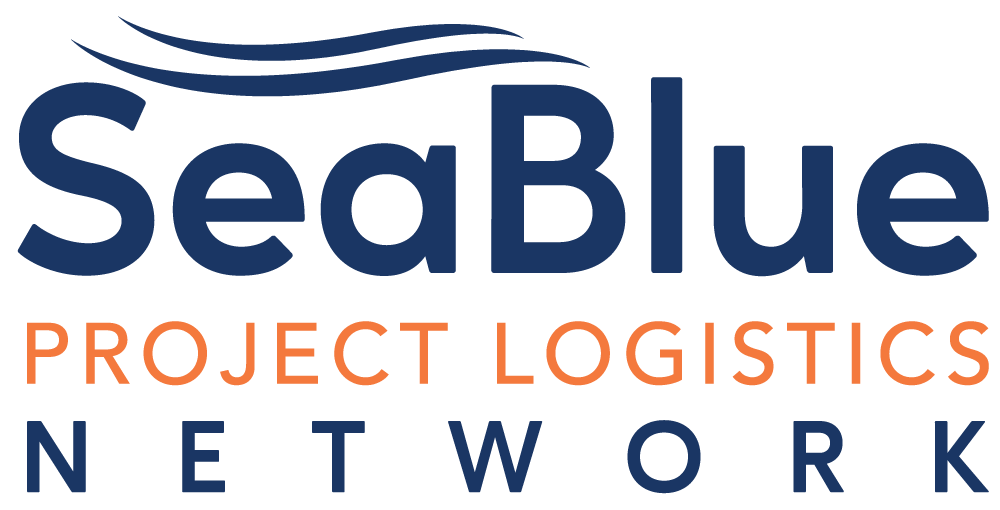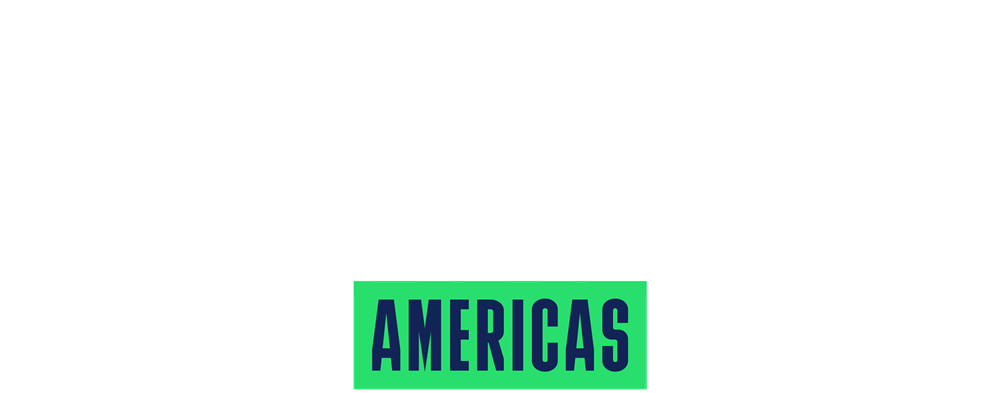App Teams Feature

To access the teams feature, the first person from the exhibitor/sponsor company to sign in will be prompted to ‘Create a Team’ within the Teams tab.

Teams (Exhibitors & Sponsor Portal)
Teams are a critical element of the platform for exhibitors and sponsors. Find out how to access some of the key features below:Home
- Meetings - all the meetings for you and your team members in a single overview
- Inbound leads - request meetings with all the people that have viewed or expressed an interest in your company
- Company chat - enable attendees to start a direct conversation with your company on the platform
Admin
- Team members - review your colleagues as Team Members, update their profiles and request meetings on their behalf
- Company profile - it is critical that your company profile looks great! Add images, a description and event specific customer profiles
- Products - Create product profiles to give even more visibility to your company and what you offer
For more information, go to page 2 and 3 in the Exhibitor/Sponsor Guide.






.png?ext=.png)
.png?ext=.png)



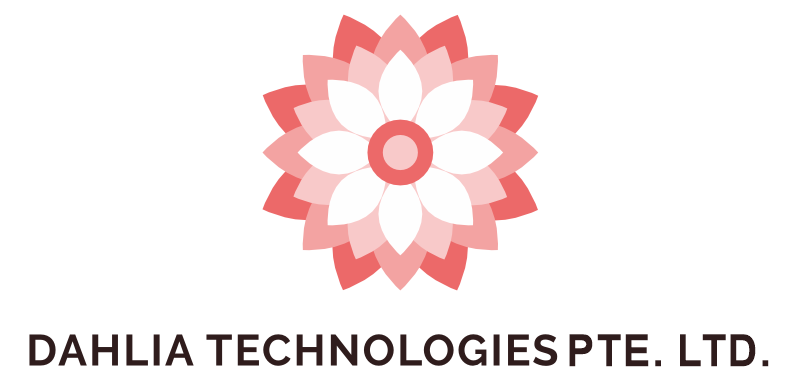

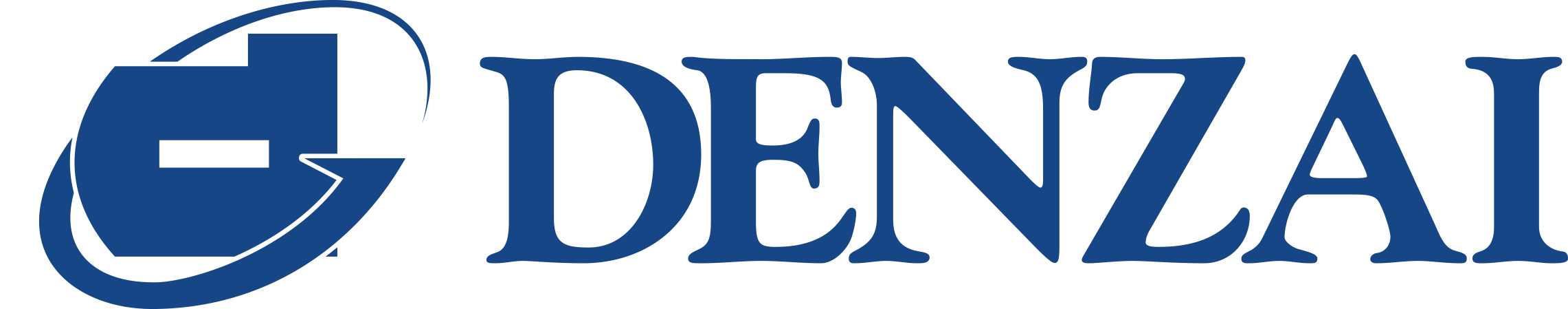





-(1).jpg?ext=.jpg)


.png?ext=.png)
_2.jpg?ext=.jpg)