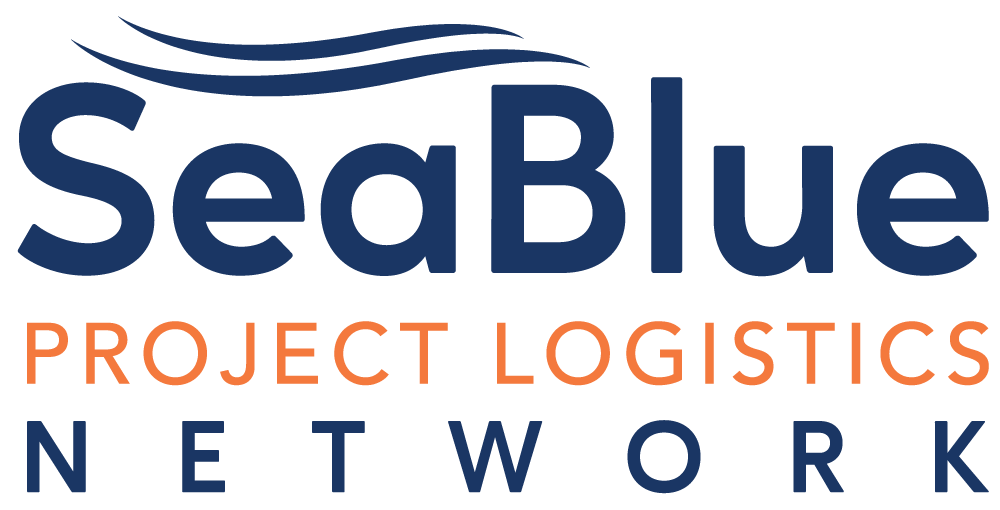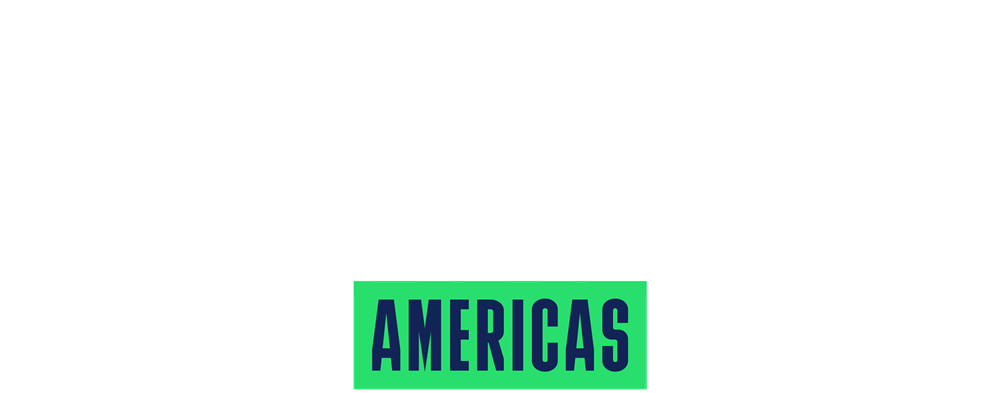Exhibitor Assets
Instructions for using Asset Builder:
-
Click HERE to open the editable asset.
-
At the bottom of the banner, click on the cog icon (left). Click on the second tab.
-
Choose a file name for the invite asset.
-
Fill in your company name and stand location at Breakbulk Middle East
-
Once all fields are filled out, click on the arrow icon and your personalised banner will automatically download to your computer.



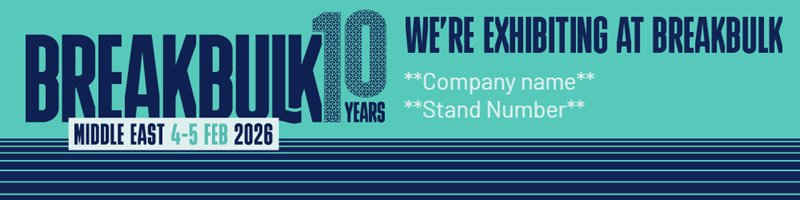
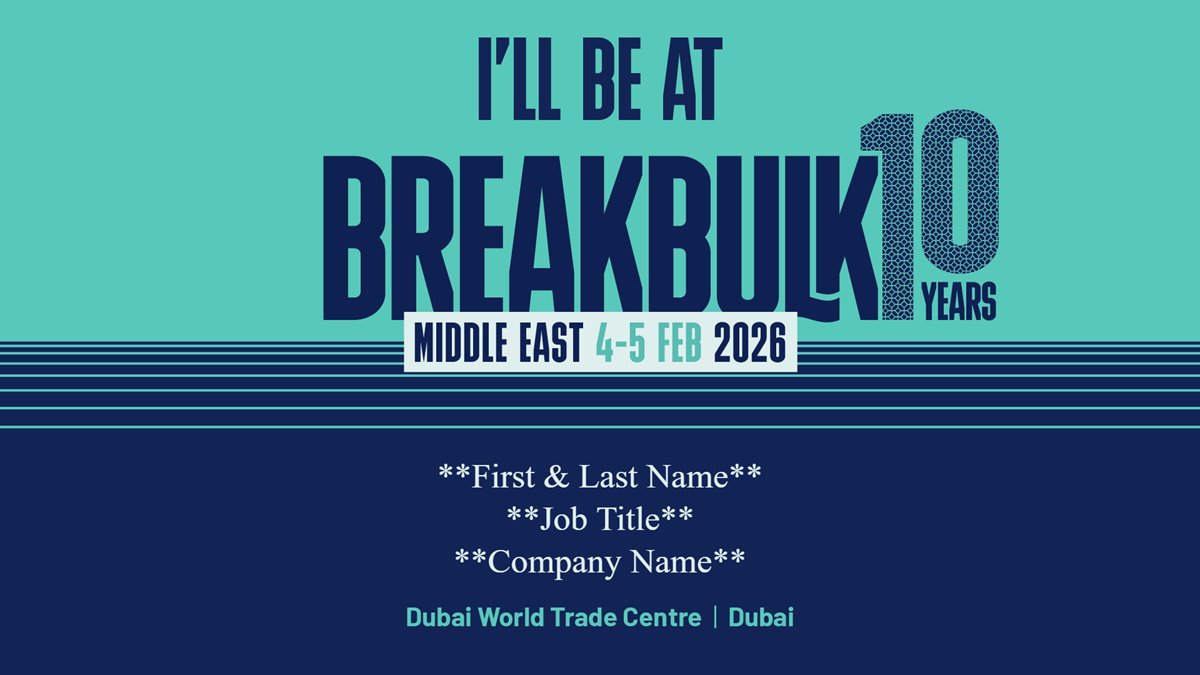



.png?ext=.png)
.png?ext=.png)



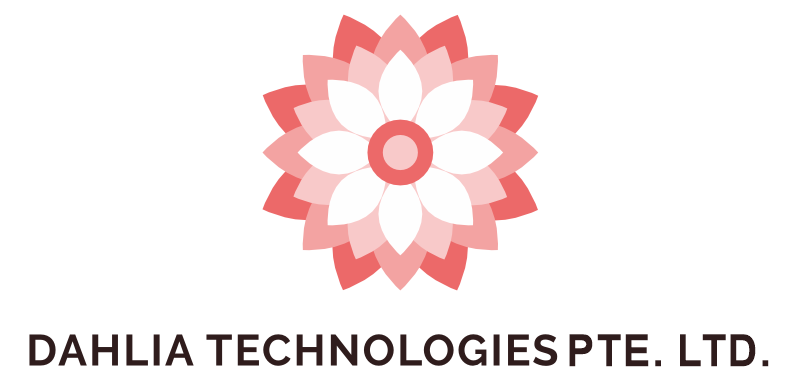
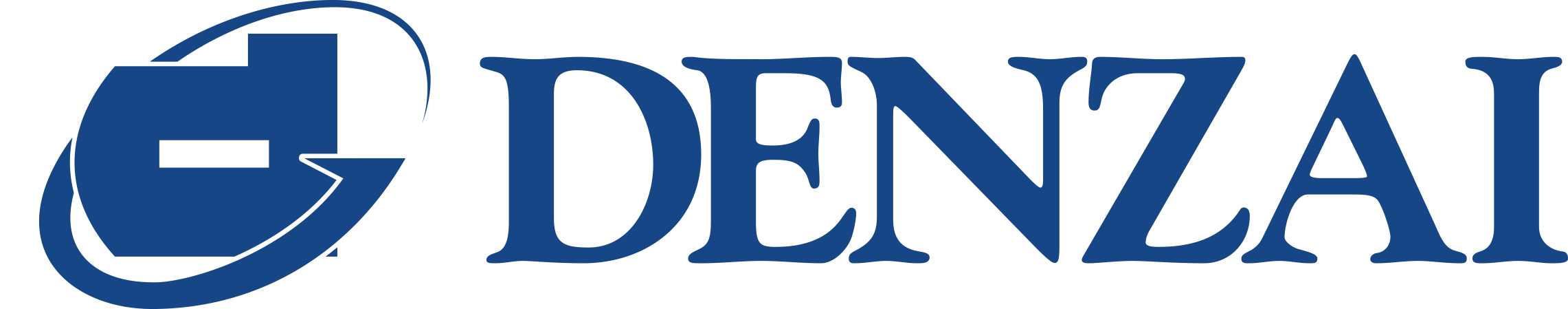





-(1).jpg?ext=.jpg)

.png?ext=.png)
_2.jpg?ext=.jpg)